Help Center
Welcome to the Canvasify Banner Help Center.
This section is designed to help you get started, troubleshoot issues, and make the most of your design experience.
What is Canvasify Banner?
Canvasify Banner is a user-friendly design app that allows you to create professional-quality posters, banners, flyers, social media posts, and more using ready-made templates and simple editing tools.
How Do I Download the App?
You can download the app from the Google Play Store or Apple App Store. Just search for “Canvasify Banner” and install the app to begin.
Creating Designs
How do I create a design?
- Open the app and tap “Create New Design.”
- Choose a template or start with a blank canvas.
- Add text, images, icons, and background designs.
- Customize colors, fonts, and layout.
- Tap “Save” or “Share” when you’re done.
- Use the “Reuse & Store“ option to save your design in your account for future edits, duplication, or version updates—ideal for recurring posts or branded templates.
Can I Use My Own Images?
Yes. You can upload images directly from your device to personalize your designs.
What Kinds of Templates Are Available?
Canvasify offers templates for business promotions, festival greetings, social media content, YouTube thumbnails, posters, and more.
Saving and Sharing Designs
How do I save my design?
Tap the “Download” button in the editor. The design will be saved to your device’s storage.
Can I share my design on social media?
Yes. You can share your finished design directly to platforms like WhatsApp, Instagram, Facebook, and more.
Account and Settings
Do I need to create an account to use the app?
Yes, you are required to create an account to use the Canvasify Banner app. Creating an account gives you access to all design tools, templates, and features available within the app. It allows you to save your work, manage your designs, sync your projects across multiple devices, and access your design history at any time. An account also enables us to store your data securely, provide personalized experiences, and offer better support. Signing up is quick and ensures that you can fully enjoy all the functionalities the app has to offer.
Subscription and Payments
Is Canvasify Banner free?
The app is free to use with access to basic tools and templates.
Troubleshooting
The app is crashing or not loading. What should I do?
- Restart the app or your device
- Make sure the app is updated to the latest version
- Clear the app cache from your device settings
- Check your internet connection
- If issues persist, contact our support team at dpistechbrain@gmail.com
My design is not saving. How can I fix it?
Ensure you have enough storage on your device. If you’re using cloud sync, verify that you are logged into your account and have a stable internet connection.
How Do I Delete My Account?
- To begin the account deletion process, navigate to the Account tab in the bottom menu. In the “Account Setting” section, scroll down and tap on Delete My Account, highlighted in red at the bottom of the screen. This will take you to the final confirmation screen. Please make sure you’ve reviewed all saved work before proceeding, as this action is irreversible.
- On the confirmation page, you’ll see a message explaining what will be lost if you delete your account. This includes all saved templates, designs, and your entire project history. Both Personal and Business profiles will be permanently removed. If you’re sure, tap Yes, Delete My Account to proceed. Otherwise, tap I Wish to Continue Using the App to cancel and return to your account safely.
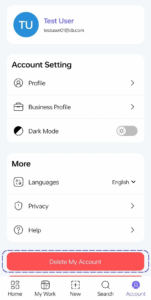
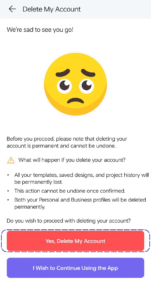
Contact Us
If you need help, have questions, or want to report an issue, please reach out to our support team.
Email: dpistechbrain@gmail.com
Feedback and Suggestions
We value your feedback and are always working to improve. If you have suggestions or feature requests, please email us at:
dpistechbrain@gmail.com
